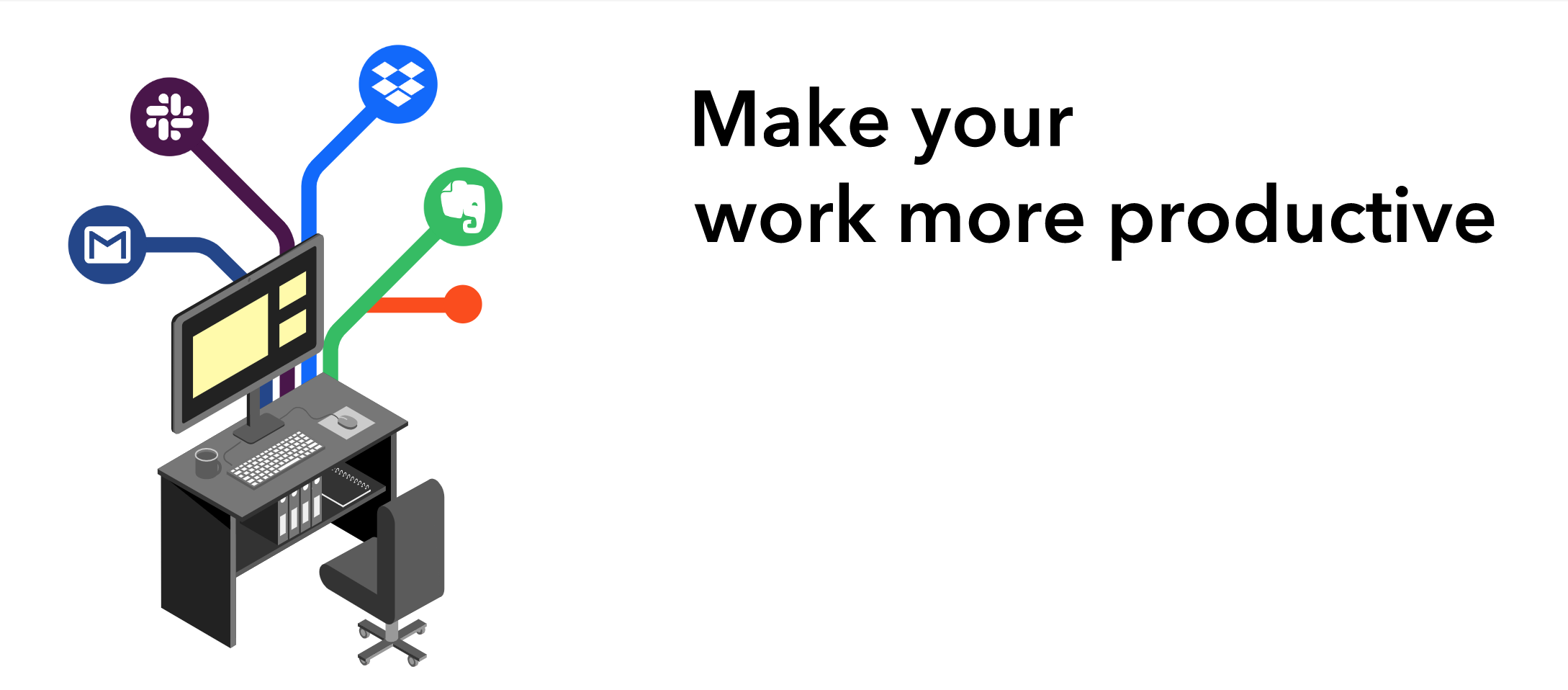IFTTT stands for If This Then That, and is a platform which allows you to integrate and use a number of apps on its platform. With IFTTT, you can perform certain tasks which you could not perform previously. Once you access the Applets, you can connect your different apps and devices together. For instance, you can back up your Facebook, Twitter and Instagram photos, turn off your AC or lights if you forgot, or automatically remind somebody a task or a meeting etc.
What Kind of Apps Can You Use?
You can operate apps such as Alexa, Google Assistant, Twitter, Evernote, Nest, Fitbit, DropBox etc. These apps are called “services” on the IFTT platform. You can go to IFTTT platform, and check entire details of the IFTTT services list.
What Are Applets?
Applets are services brought together to you by IFTTT. Applets are created when two or more apps are joined together. For instance, you can connect Alexa with Google Calendar, or any calendar of your iPhone via Google Assistant. This is why, our name is “If, This Then That” (abbreviated as IFTTT).
How Does IFTTT works?
Here is how IFTTT works:
1- Free Account: Sign Up for free on IFTTT platform.
2- Finding Interesting Applets: Go through the IFTT website, and decide upon the Applet that intrigues you.
3- Turning on Applets: Select the Applet, click it and turn it on.
4- Connecting Services: You must connect the services that take a part in running Applets. This is required due to the fact that those would be needed to run the applets in your absence. IFTTT is very cautious; it implements a layer among different services so that only tasks are done which are authorized and instructed by you.
5- Repeat It As Many Times As You Want: Find many more Applets, and repeat the process.
Features of IFTT:
1- Applets can run with just a single tap via widgets.
2- Applets can perform several functions.
3- Some Applets are equipped with filters; they only run when a certain requirement is met.
What Are Customized Applets?
You can turn on applets that are already there; otherwise you can also create applets. IFTTT equips you with the power to create an Applet on the IFTTT, and enjoy your-own customized Applet on the IFTT platform. Here is how you can make the customized Applet:
1- Go to ifttt.com/create page.
2- Combine two services together on the page, and your own customized Applet would be ready.