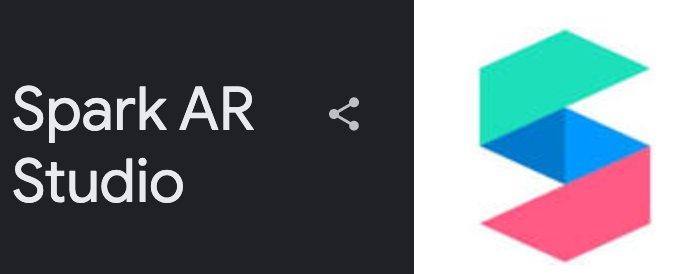Instagram filters have become a popular feature on the platform, allowing users to enhance their photos and videos with fun effects and animations. While many filters are available to use directly on the app, some users may want to create their own unique filters to stand out from the crowd. Enter Spark AR, the software that allows users to create custom Instagram filters.
What is Spark AR?
Spark AR is an augmented reality platform that allows users to create custom filters for Instagram, Facebook, and Messenger. It was launched by Facebook in 2017 and has since become a popular tool among creators and brands to create interactive and engaging experiences.
How popular is Spark AR?
Since its launch, Spark AR has gained a large following among creators, with over 400,000 creators using the platform to date. According to Facebook, over 1 billion people have used Spark AR effects on Instagram and Facebook. This popularity has also attracted big brands like Nike, which used the platform to create an augmented reality shoe try-on experience.
How easy is it to use Spark AR?
While Spark AR may seem intimidating to new users, the platform offers a user-friendly interface and extensive documentation to make the process as smooth as possible. Creators can start with the basics and gradually work their way up to more complex effects.
Creating a filter on Spark AR involves three main steps: designing the filter, adding interactive elements, and testing and publishing the filter. With Spark AR, creators can create filters using 3D models, animations, and audio files to create unique and engaging experiences.
How to install Spark AR on Windows, Mac, and Linux
Installing Spark AR is a straightforward process that requires just a few simple steps.
For Windows:
- Go to the Spark AR website and download the software.
- Follow the on-screen instructions to install the software.
- Once installed, launch Spark AR and start creating your filters.
For Mac:
- Go to the Spark AR website and download the software.
- Open the downloaded file and drag Spark AR to the Applications folder.
- Launch Spark AR and start creating your filters.
For Linux:
- Go to the Spark AR website and download the software.
- Extract the downloaded file to a location of your choice.
- Open the extracted folder and double-click on the Spark AR executable to launch the software.
- Start creating your filters.
In conclusion, Instagram filters have become an integral part of the platform, allowing users to express themselves and add a personal touch to their posts. Spark AR offers a powerful and accessible tool for creators to create their own unique filters and stand out from the crowd. With a user-friendly interface and extensive documentation, creating a filter on Spark AR has never been easier. So, why not give it a try and see what unique filter you can create?